Download the free ‘Toss a Coin to Your Witcher’ SVG here! Make your own DIY bags, shirts and fun Witcher gift ideas with your cutting machine.

This post may contain affiliate links. I may earn a small commission through these links with no extra cost to you.
Netflix’s show ‘The Witcher’ has been a sensation that has slowly consumed everyone in my family from my nieces and nephews to their grandparents.. It’s a GREAT show and makes for even better video games and books! Henry Cavill plays the main character, Geralt… need I say more?
The show, games and books are packed full of mystery, monsters, and handsome heroes – if you need a new watchlist item or game then the rest is already written…
Grab our totally free Witcher SVG file below and start making your own memorabilia to gift to another Witcher fan or just show some love for your Witcher, yourself. I’ll even take you step by step through the process, it’s super easy and can be done while you’re watching the latest episode! Let’s get started..
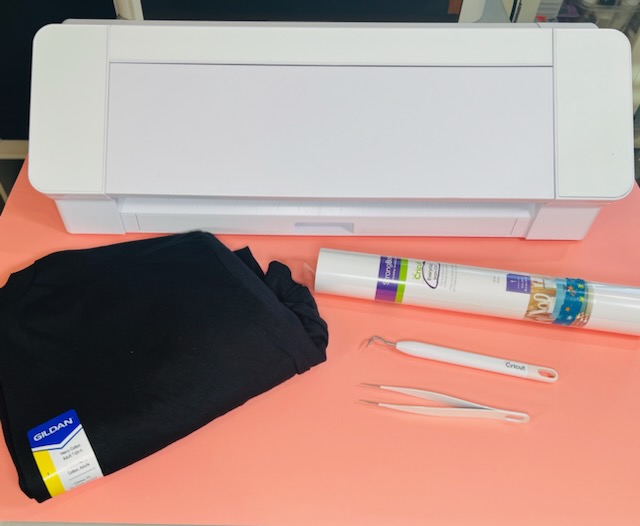
Getting started is simple, just gather up a few materials and you’ll be ready to go! All in all, the shirt cost me 2.99 at Michael’s craft store, and the vinyl was already supplied. So, you can make this DIY Witcher shirt for under 5 bucks! That’s a total score and a lot better than some of the lofty prices of video game shirts I’ve seen online.
Supply List
- Silhouette Or Cricut Cutting Machine
- Heat Transfer Vinyl
- Blank T-Shirt
- Weeding Tools
- Cutting Mat
- Heat Press or Iron
- Free Witcher SVG (file is intended for personal use only, not for redistribution or sale!)

How To Make Your DIY Witcher Shirt:
Making this shirt is a great idea for an easy Halloween outfit, cosplay or comic con, or just for fun!
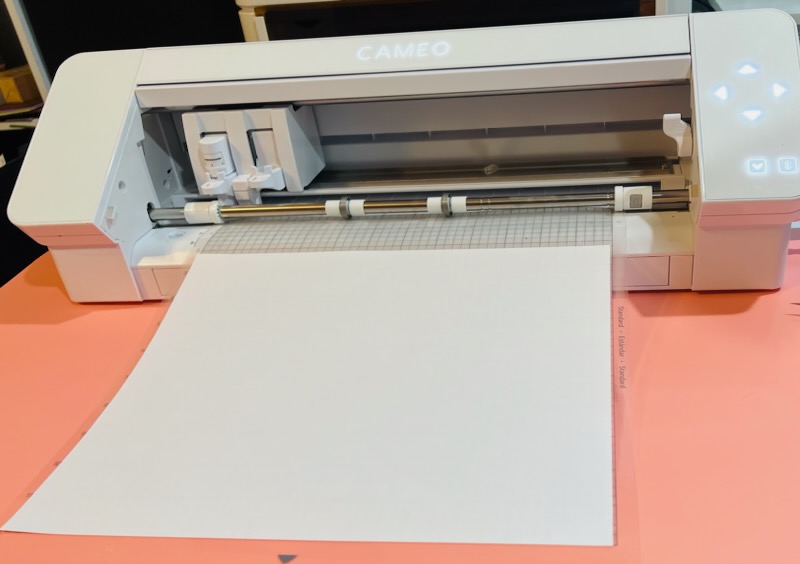
To start, load your cutting machine with your cutting mat and heat transfer vinyl. I’m a total beginner, so I mistakenly loaded my HTV shiny side up the first time and wasted some vinyl. So remember, SHINY SIDE DOWN.
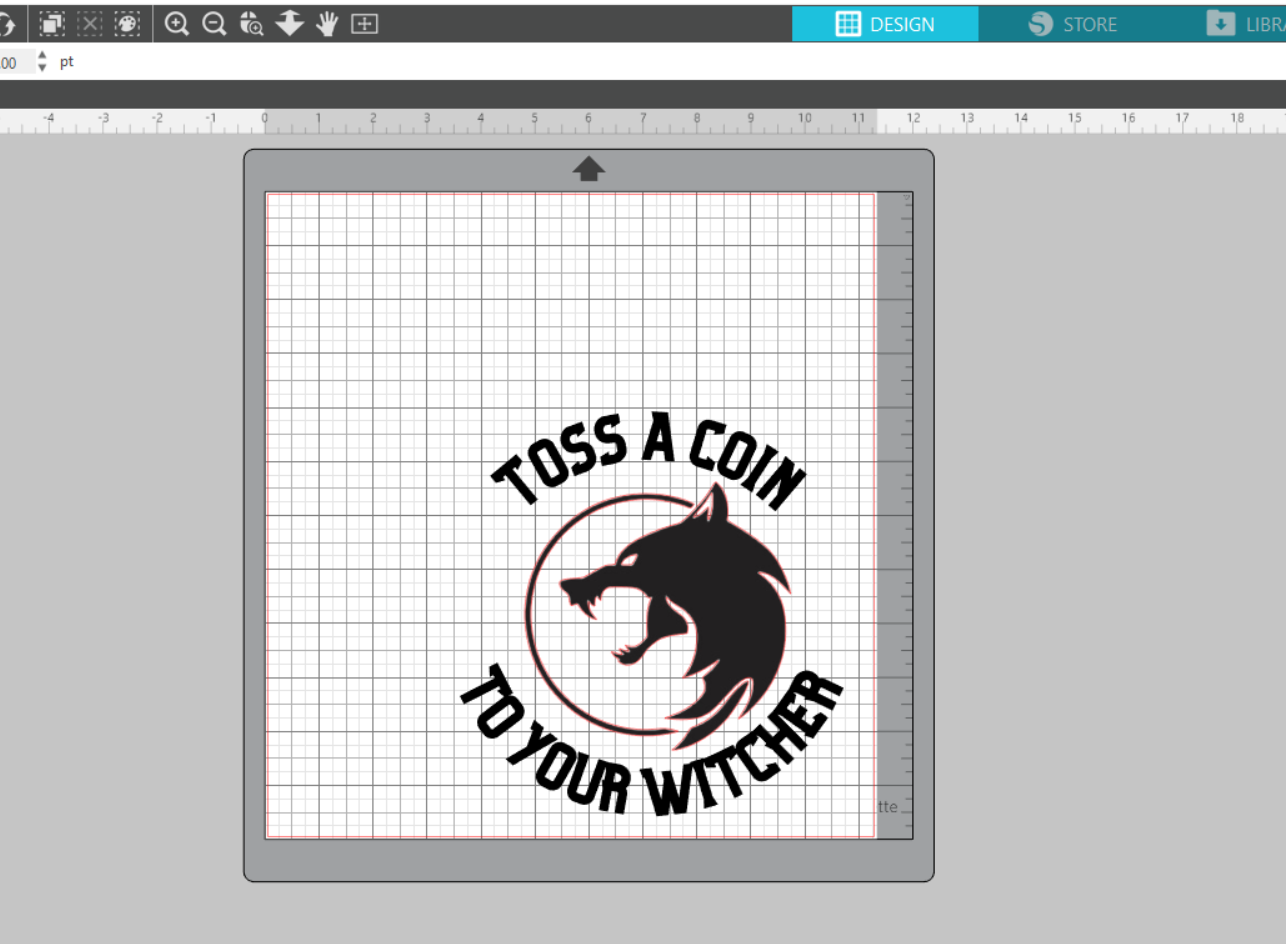
Download the Free SVG cut file from above and open design space or silhouette studio. Ensure that your design is the size you’re looking for by measuring the space needed on both the mat display and your shirt. The size uploaded is the size it will appear in my pictures(it was a little small for the size Large T-shirt I bought, but it worked.)
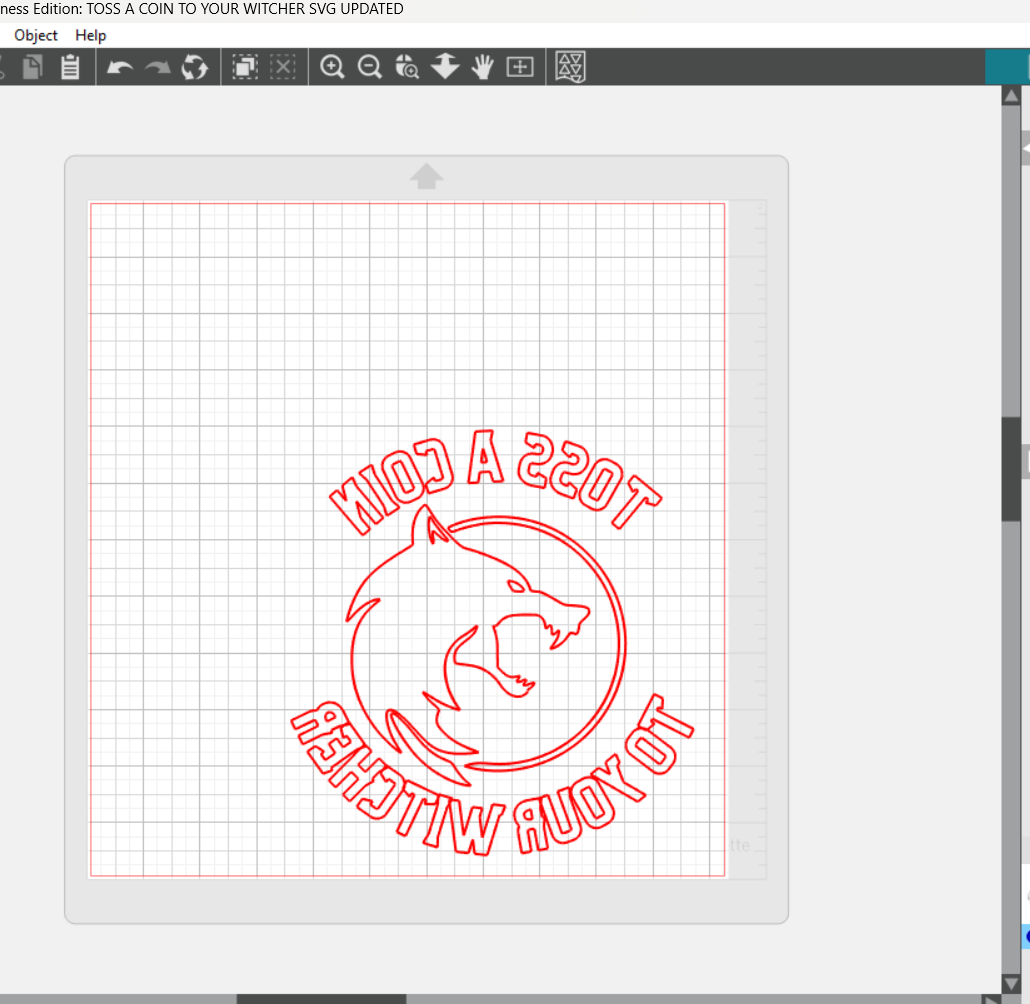
Another newbie mistake I made here, make sure you MIRROR your design before cutting. This will ensure your design is transferred properly to your shirt or bag. If you have trouble mirroring your image, here it is mirrored(for personal use only!).

You’ll spend roughly 5 minutes weeding the final design from the vinyl and your revealed image should look like this.
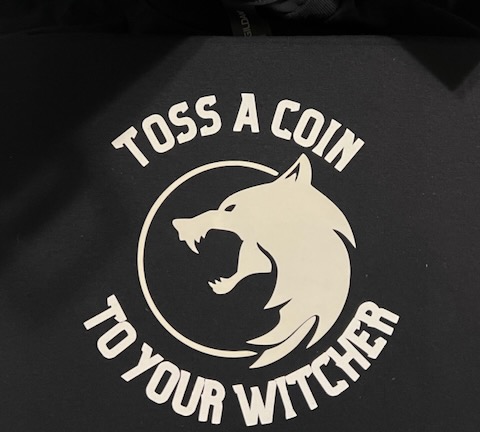
Now, fire up your Iron or Heat Press and let’s transfer to the shirt. I winged it and pressed it at 350 degrees for a little over a minute… but it’s best to seek your recommended temperatures from your vinyl source’s website or packaging for better results.

Making this shirt was so much fun, my boyfriend was a huge help! Props to him for keeping me calm as I burned through vinyl and shirts because it was literally my first time using HTV on my own LOL. So, learn from my mistakes and make your own sweet shirt inspired by The Witcher.
I hope you liked this tutorial and have fun with the cut file! Let me know what you make with this, tag @nerdcraftopia on Instagram or Facebook!
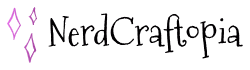
Don’t Forget To Pin The Witcher SVG for later!




